AWS CDK Azure Pipeline
May 11, 2021
Lesson learn with AWS CDK, Azure Pipeline
Intro
As per requested at work to build a modulised, scalable infrastructure, I’ve been messing around the AWS CDK. It’s quite a powerful tool to provision AWS infrastructure without touching the stupid yml file (Ya, it’s you CloudFormation). However the process hasn’t been smooth. Therefore, in this post, I just want to write down and summarise what I come across. This is not a tutorial. For that you got a great blog from Carlos Provisioning resources on AWS using AWS CDK and Azure DevOps Pipelines.
TL;DR
Simply put:
This version of npm is compatible with lockfileVersion@1, but package-lock.json was generated for lockfileVersion@2.
The lesson
Let’s look at all the errors…
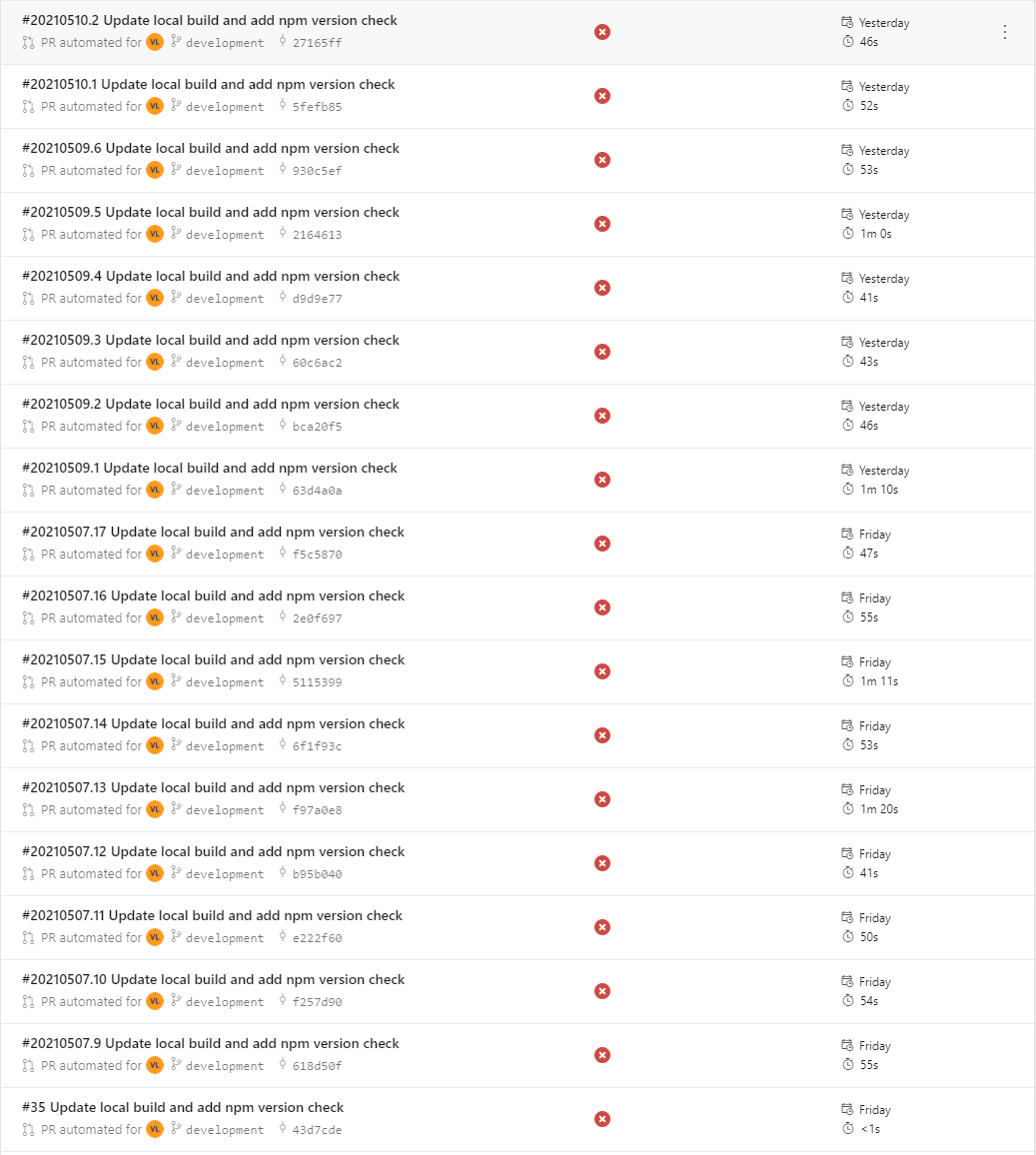
The error occured when the build is executing a npm run build after npm install.
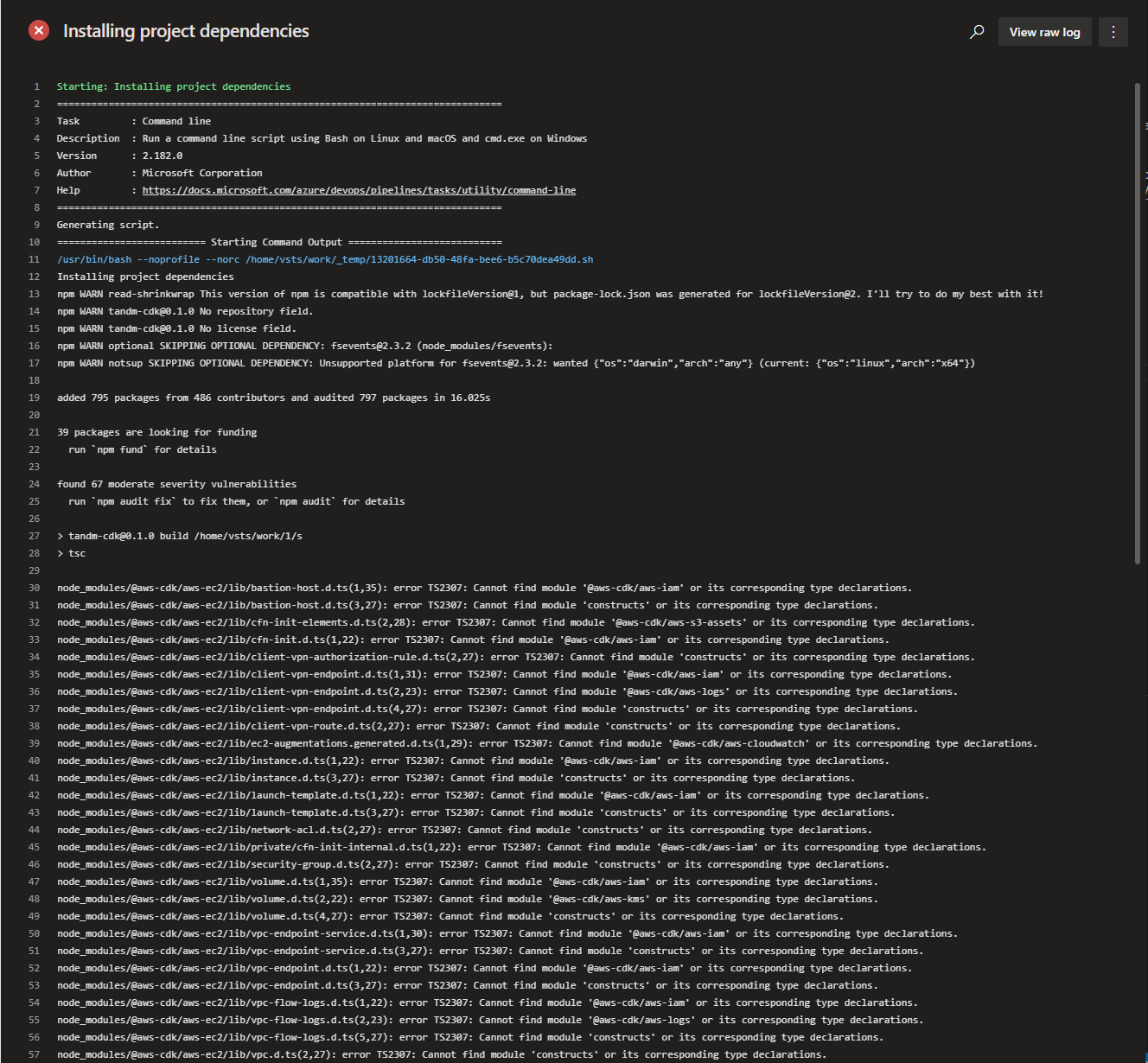
The “Cannot find module” should’ve trigger some alarm bells in my head regarding the npm install. Yet I went a big route to debug, look for node_modules, whether that exists or not etc.
And this line This version of npm is compatible with lockfileVersion@1, but package-lock.json was generated for lockfileVersion@2. I'll try to do my best with it! gives me a big impression that the npm install is totally fine.
Plus, AWS CDK has been giving me problems. When they got a new release, I need to go the package.json to upgrade all my cdk modules, otherwise, builds fail, nothing works.
After a while, I still could not have any clue of what is going on, I tried run this thing on my WSL since it’s running on the Linux box, as my friend suggested. But the result is everything fine.
So what went wrong…
Finally, I noticed one of my debug command regarding my NPM VERSION
In my build script, I did put in a NodeTool@0, which is provided by Azure Pipeline. And I specify the verison to 16.x.
- task: NodeTool@0
inputs:
versionSpec: '16.x'
displayName: "Install NodeJS"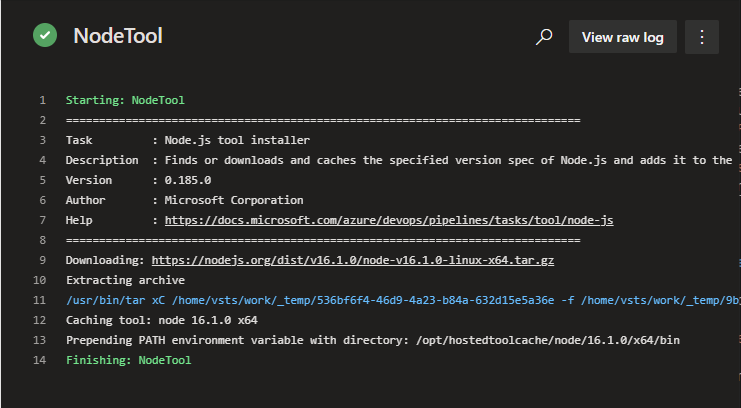
Yet after I check my node version, it’s still at 14.
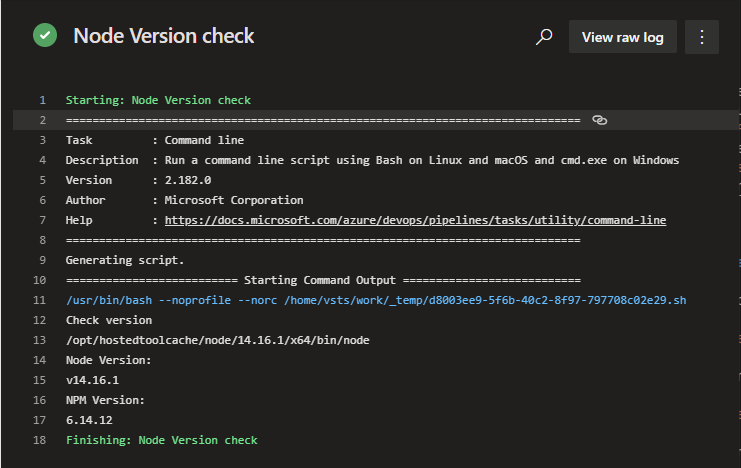
I started getting frustrated, until I found this: Ubuntu2004-README.md from MS Hosted agent.
The ubuntu-latest image that I’m using got pre-installed NodeJS 14.x. And the NodeTool@0 does not change anything for the build agent.
And this aws-cdk issue confirms my error was on the difference of my npm version on build agent and my local npm version that generated my package-lock.json.
Shamail (from the above github issue) has a good enough explanation of what happend:
“My issue was due to the default codebuild image using npm v6.x instead of npm v7.x, which i’m using locally and which produces a lockfileVersion:2 instead of lockfileVersion:1 package-lock.json file. So when codebuild pulls the code from my repo, it’s getting a package-lock.json that isn’t compatible with npm v6.x but it tries to use it anyway without throwing a mismatch error.”
Once I done a force delete of my package-lock.json, my problem resovled.